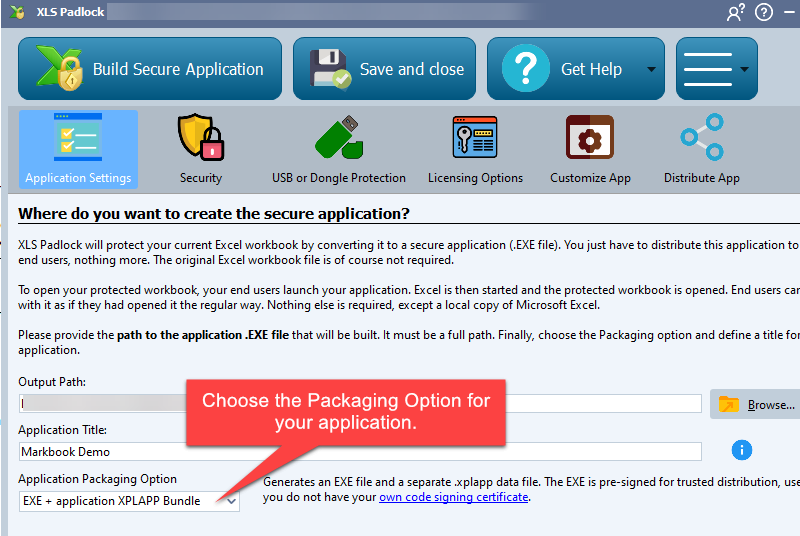Application Packaging Option |
The Application Packaging Option allows you to build your secure Excel workbook applications in two distinct formats.
|
We recommend you to choose Standalone EXE if you have a digital signing certificate. This is not mandatory, but strongly recommended to avoid the unknown app warning from Windows SmartScreen and/or false positives that may occur due to some antivirus software. |
Standalone EXE
With XLS Padlock, you can transform your Excel workbook into a standalone executable (.EXE) file, seamlessly recognized by Windows.
Distributing this .EXE file to your users is straightforward. The necessity for the original Excel workbook is eliminated, thus it is protected against copy.
EXE + XPLAPP Application Bundle
Opting for this configuration results in the creation of an EXE file coupled with a .xplapp data file. The EXE, already signed by our firm, gains immediate recognition from Windows SmartScreen and leading antivirus solutions, offering a path to trusted distribution.
•This dual-file distribution ensures that the EXE automatically locates and accesses the user data within the .xplapp file, given both are stored in the same folder and share the same file name.
•For convenience, XLS Padlock is capable of bundling these files into a singular Zip archive or installer.
•Employing this method substantially diminishes the chances of encountering "Unknown Application" alerts from Windows SmartScreen and avoids antivirus false positives.