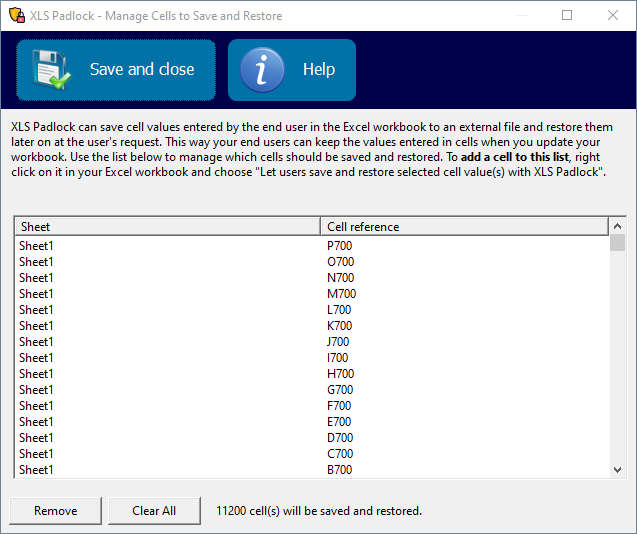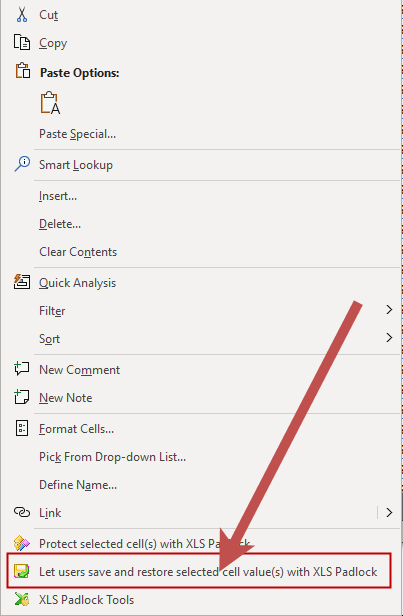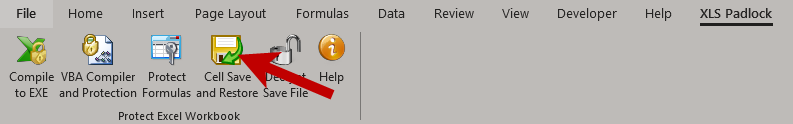How to define cells to be saved and restored |
If you chose the Save defined cell values only mode, you must select the cells that should be saved and restored by your application.
To select cells to be saved, you just have to right click on one or more cells and click “Let users save and restore selected cell value(s) with XLS Padlock” in the mouse’s context menu.
XLS Padlock will then tell you that the cells will be saved and restored.
It is even possible for you to store custom values and restore them later with VBA code.
Overview of cells to be saved or restored
You can have an overview of all the saved cells by clicking “Cell Save And Restore” in XLS Padlock tab or menu:
Clicking “Cell Save And Restore” will open the list of the cells you have configured to be saved and restored In this window, you can remove some cells or clear the entire list if needed: