Online Activation |
Online activation is a feature to automate the retrieval of activation keys thanks to the Internet: the application can communicate with your web server and download activation keys directly from the server instead of prompting end users.
|
You must have set up the XLS Padlock Activation Kit or the XLS Padlock WooCommerce Integration Kit or the FS subscription kit on your web server. Please go to https://www.xlspadlock.com/account/downloads for further information.
|
When the end user starts the application, a dialog box appears telling the user that an activation is required. This dialog box supersedes the “Enter Activation Key” dialog box. It can be customized at will: you can even add your own fields and have the application send provided data to your web server. In return, the web server checks whether the user has the right to access the workbook or not. If not, the workbook will not open. If yes, the web server sends the activation key back.
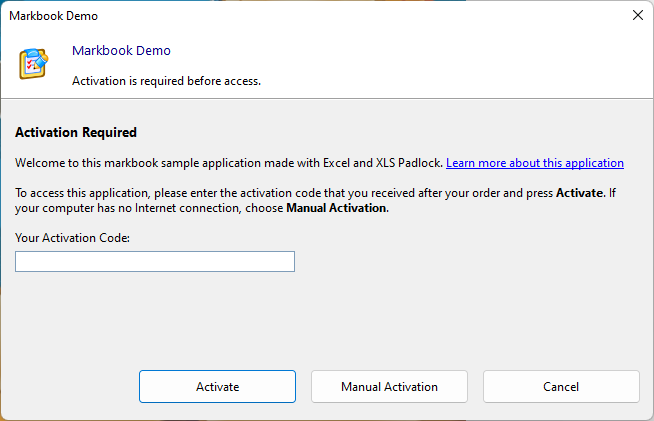
When the user clicks Activate, data is sent to the activation server:
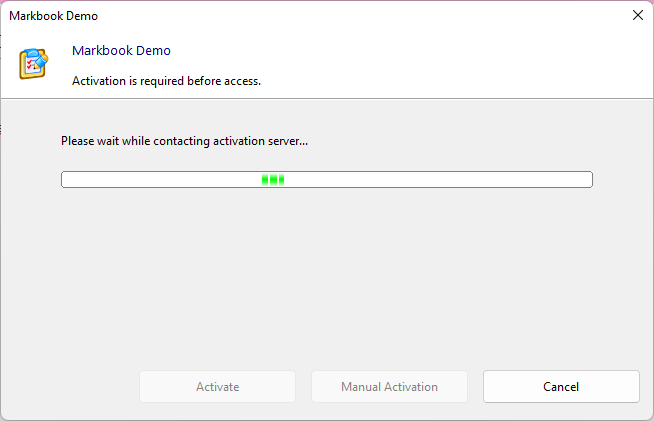
After a successful activation, a confirmation message is shown, and the application is restarted. If an error occurs, the corresponding message box is shown, and end users can try to activate again.
 Learn about making regular money with online activation and subscriptions for Excel spreadsheets
Learn about making regular money with online activation and subscriptions for Excel spreadsheets
 Show "Purchase Online" button on nag screen that opens the user's web browser to the following URL: Base Activation URL
Show "Purchase Online" button on nag screen that opens the user's web browser to the following URL: Base Activation URL

