How to distribute a protected workbook
It’s easy to distribute a workbook protected with XLS Padlock. When you click “Build Secure Application”, XLS Padlock generates a single executable file (.EXE) recognized by Windows from your Excel workbook. This .EXE file is created at the location you specify with “Output Path”:
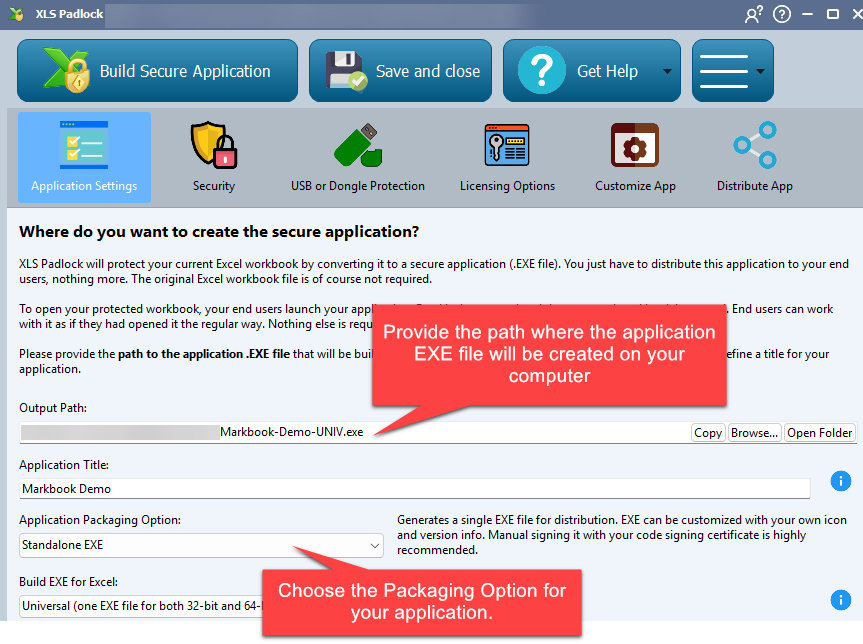
You just have to distribute this .EXE file to your end users, nothing more. The original Excel workbook file is of course not required.
To open your protected workbook, your end users launch this .EXE file. Nothing else is required, except a local copy of Microsoft Excel.
XLS Padlock works with any recent or old Excel version, including Excel 2024 (32-bit or 64-bit) and Microsoft 365.
When launching the .EXE file, Excel is started and the protected workbook is opened. End users can work with it as if they had opened it the regular way.
Some options like “New workbook”, Open, Save (optionally) are disabled for security reasons.
If Excel is not found on the local computer, an error message is displayed. You can also configure your application to require a minimum and/or maximum version of Excel.
Finally, you can also display your own EULA (End User License Agreement). End users must agree before they can access the workbook:
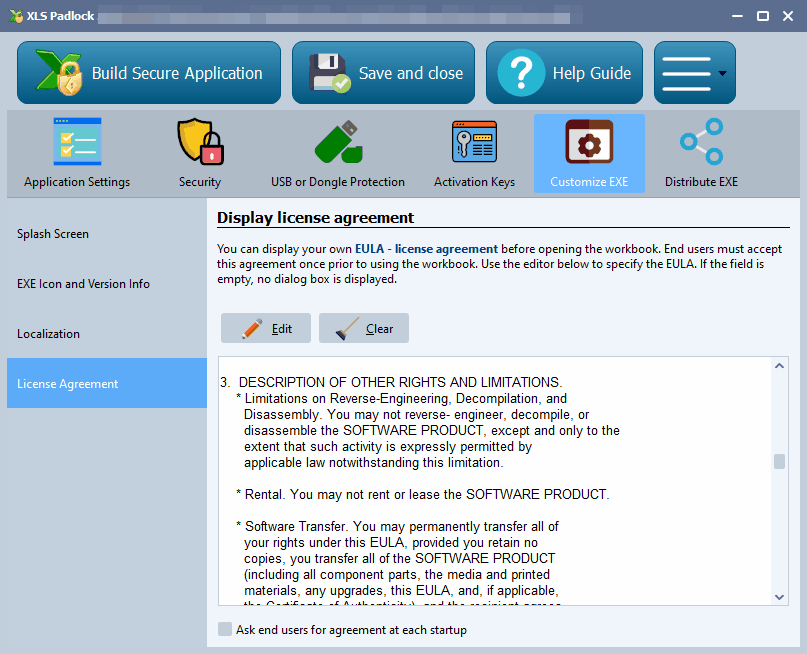
If you want to create shortcuts to your workbook or have an uninstaller, you can also create an installer for your workbook.

