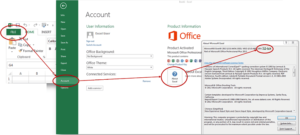Since we moved our change history to this blog, below you will find old changes.
New FastSpring Subscription Kit 2021 – April 12th, 2021
We are glad to release a free add-in for XLS Padlock. In the previous WooCommerce Kit update, we added support for subscriptions, but the drawback was that you needed a paid WooCommerce addon to use them. To solve this problem, we built a new subscription kit that does not require any paid addon and is a pure PHP solution that will work on almost any web server. No WooCommerce is required because all of the subscription and payment logistic is handled by FastSpring, a well-known ecommerce platform.
Our new FastSpring Subscription Kit is thus a free PHP application to be installed on your website. It will bind FastSpring subscriptions to your Excel workbooks protected with XLS Padlock. This lets you automate licensing of your compiled Excel workbooks and earn money regularly through subscriptions.
For instance, if the subscription of a customer expires, the access to the workbook is blocked.
We chose to start with FastSpring but, in the future, we may add more ecommerce platforms, depending on our customer requests.
Discover a new way to make money with subscriptions and our new FastSpring Subscription Kit
A dedicated user guide in HTML Help format is included too. This installation and explanation guide for the FastSpring Subscription Kit is available online or you can download the guide in PDF format.
This kit is offered free of charge to all registered XLS Padlock users. You can download it at the usual address dedicated to registered users.
Version 2021.1 – released on January 27th, 2021
- Added a Paste button in the Online Activation dialog box (see the documentation because it is not automatically added to existing projects).
- Updated built-in timestamp server URL for (deprecated) SHA1 code signing.
- Clicking “Last Save” will show a warning if the save file is not found instead of loading original workbook.
- Fixed a saving problem (.XLSCE format only) with date formating.
- Fixed: when loading an XLSCE save file, it could not be overwritten sometimes.
- Fixed: the -enterkey switch did not accept a new activation key if the portable mode was enabled.
- Minor improvements and optimization.
Version 2021.0 – released on December 19th, 2020
- New saving mode: XLS Padlock can now store defined cell values in save files (XLSCE format) and not the whole workbook (XLSC format). Thus, if you frequently modify your source workbook and distribute these new versions to your customers, they will benefit from the updates while having the possibility to reload their own modifications. You can learn more about this new saving mode here.
- New UI theme for XLS Padlock which also offers improvements for 4K screens and large system fonts.
- New documentation format: we converted our documentation to the standard HTML Help format. XLS Padlock now has context-sensitive help: just click Help or press F1 to get the help topic on the option you are interested in. It will also be easier and faster to find the right information in the new documentation. The documentation is still available as a user manual in PDF if you prefer.
- The XLS Padlock documentation is also available online now.
- New optimized memory manager and updated compression routines for faster workbook opening.
- Optimization of the “Protect selected cell(s) with XLS Padlock” command (speed highly increased).
- Support for protecting Excel workbooks with Enky LC2 dongles
- Ability to restore/save custom values for save files within VBA code.
- New Excel menu command: Let users save and restore selected cell value(s) with XLS Padlock
- New “Cell Save And Restore” button in XLS Padlock’s ribbon. This will show a dialog box to manage which cells should be saved and restored if the new saving mode is chosen.
- You can now configure your workbook application’s EULA (license agreement) to show up every time before the workbook is opened.
- The “Decrypt Save” command will let you load cell values from XLSCE save files too.
- Compatibility for Windows 10 20H2 update.
- Upgraded VBA script engine.
- Upgraded internal workbook handling engine.
- Minor improvements.