You can require users to accept an End User License Agreement (EULA) before they can open your protected workbook.
The compiled workbook will display a dialog box as shown below:
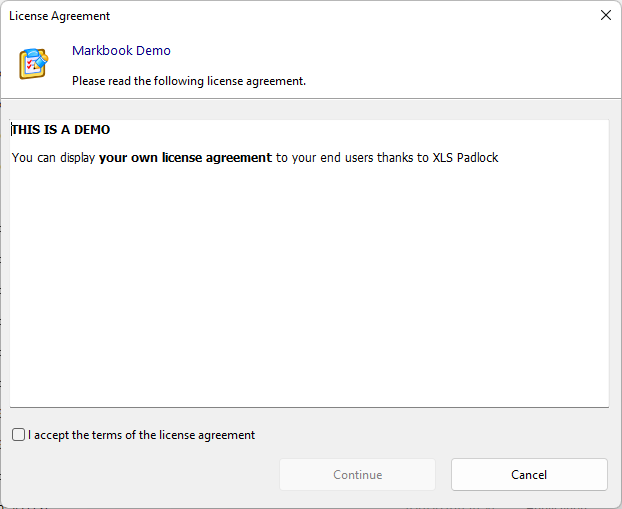
When the user checks “I accept the terms of the license agreement,” the “Continue” button becomes active, allowing them to proceed.
👉 To add your EULA, click Edit to open a rich text editor on this page:

You can load content from an RTF file or paste text directly from an application like Microsoft Word.
Note
If the EULA content is left empty, no dialog box will be displayed.
ℹ️ To show the EULA every time the application starts, enable the option Ask end users for agreement at each startup. By default, users only need to accept it once.





