XLS Padlock allows you to manage both workbook and worksheet passwords to enhance your protected application’s security and functionality. This guide explains how to configure these password settings.
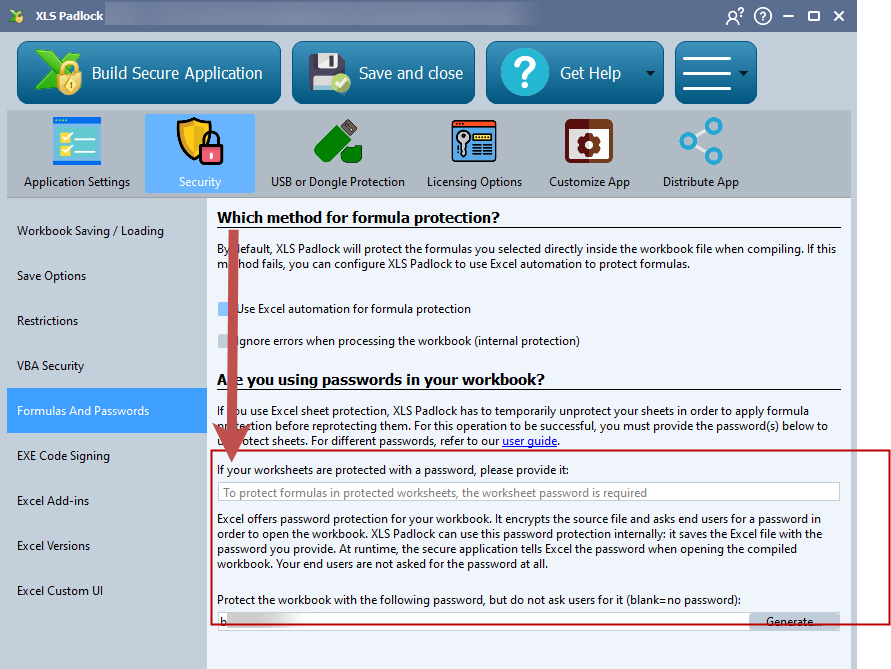
Worksheet Password Protection #
If you use Excel’s built-in sheet protection to restrict access to cells, XLS Padlock needs to know your password to manage its own security layers.
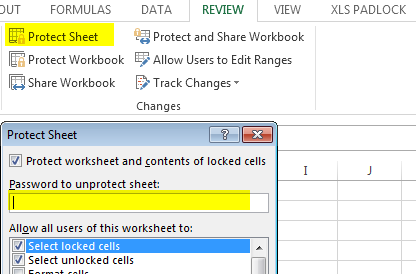
When XLS Padlock’s Formula Protection is active, it must temporarily unprotect your sheets, apply its protection, and then re-protect them. To perform this operation successfully, you must provide the password used for sheet protection in Excel.
Note
XLS Padlock automatically reapplies the same sheet protection options you defined in the original workbook.
If you use a single password for all protected worksheets, enter it in the “If your worksheets are protected with a password, please provide it” field.
If you use different passwords for different sheets, you must provide them using the following JSON format:
{"worksheet 1 name": "Password1", "worksheet 2 name": "Password2", ...}
For example:
{"Sheet1": "Hello World", "Sheet2": "Password2"}
Silent Workbook Password Protection #
Excel offers a feature to encrypt the entire workbook with a password. XLS Padlock can manage this password for you, providing an additional layer of security without prompting your end-users.
When you set a password in the “Protect the workbook with the following password” field, XLS Padlock saves the workbook with that password. At runtime, the secure application automatically provides the password to Excel when opening the workbook. Your end-users are never asked for the password.
This combination increases your application’s security by layering XLS Padlock’s protection with Excel’s native encryption.
You can use the Generate button to create a strong, random password.
Do Not Change the Password After Distribution
Once you have distributed an application protected with a specific workbook password, do not change it. If you do, end-users will not be able to open their previously saved data because the application will be unable to decrypt them.
If you leave the password field blank, this feature will be disabled.





