In addition to Excel’s cell protection, we strongly recommend securing important formulas with XLS Padlock’s own formula protection.
After protection with XLS Padlock, your formulas will no longer appear in the formula bar, while remaining fully functional. Instead, a cryptic function call like PLEvalFormD is shown:
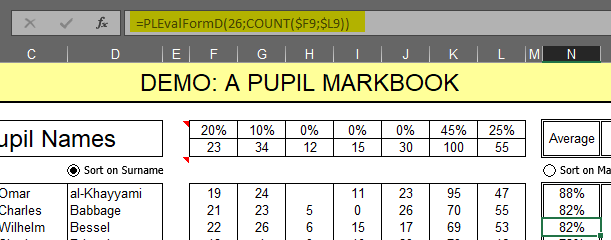
👉 The goal is to render the workbook useless if someone manages to extract the workbook file from the compiled EXE. Because the formulas protected by XLS Padlock are no longer in the workbook file, the extracted workbook will not function correctly.
XLS Padlock lets you decide which cells to protect, and you can select and protect multiple cells at once.
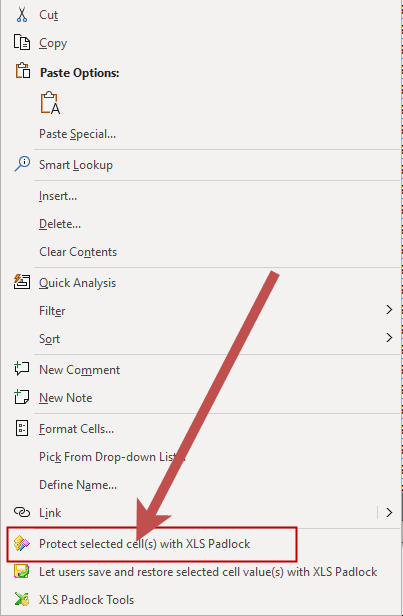
👉 See how to select cells to be protected
See also:





