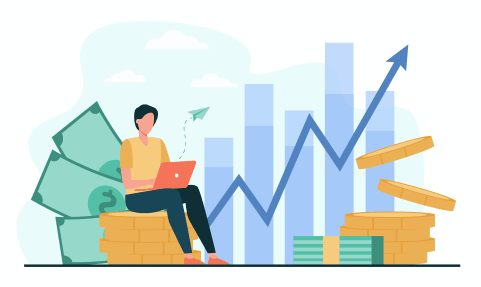
XLS Padlock provides many security features to restrict access to your Excel workbooks to authorized users only. You can generate activation keys, set time-limited trials, and much more. A primary goal of XLS Padlock is to enable you to sell licenses for your workbooks, providing functionality to reduce piracy and unauthorized sharing.
This topic gives an overview of security features dedicated to workbook access control:
- Control who can use your workbook: Set up activation keys.
- Prevent sharing by locking a license to a single computer: Use hardware-locked activation keys.
- Remotely manage activations and disable access: Use online activation, deactivation, and validation.
- Create trial versions of your workbook: Learn how to create trial workbooks.
- Restrict user actions: Forbid printing, exporting, right-clicking, and more.
- Require a physical device for access: Link the application to a dongle or USB stick.
- Sell licenses and subscriptions online: Integrate with e-commerce platforms like WooCommerce or FastSpring.





