While some tools offer VBA obfuscation, they only make your code difficult to read. They fail to hide the core logic or prevent it from being copied.
👉 XLS Padlock goes further by allowing you to remove VBA code from your workbook entirely, while keeping it functional. This is possible thanks to the integrated VBA compiler.
The XLS Padlock VBA compiler converts your VBA code into bytecode that can only be executed within the secure application. If someone manages to gain access to the workbook file, they won’t find the original code because it’s simply not there. Instead, the compiled bytecode is stored securely within the EXE.
For example, the calculate() macro below originally contained proprietary VBA code. After compilation, the macro in the workbook only contains a call to the compiled code. The original logic is gone.
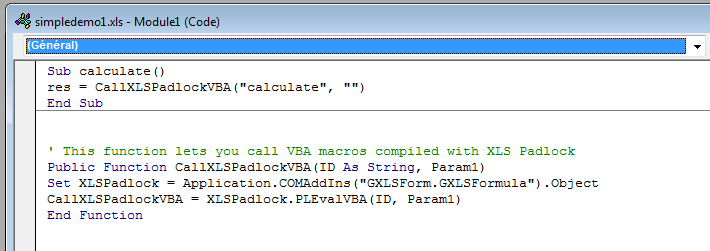
This provides robust protection because the original VBA code no longer exists in the workbook. It has been replaced by bytecode that cannot be copied or used in another Excel workbook.
The trade-off is that you must manually transfer the VBA code you want to protect into the XLS Padlock VBA editor. The best practice is to identify the most critical parts of your code—those that would render your workbook non-functional if missing—and compile only those sections.
👉 See also: Learn more about how to work with our VBA compiler





